Joining Testnet
Joining the Testnet
- In the
FxBloxApp, go to theUsersPage and clickJoin Testnet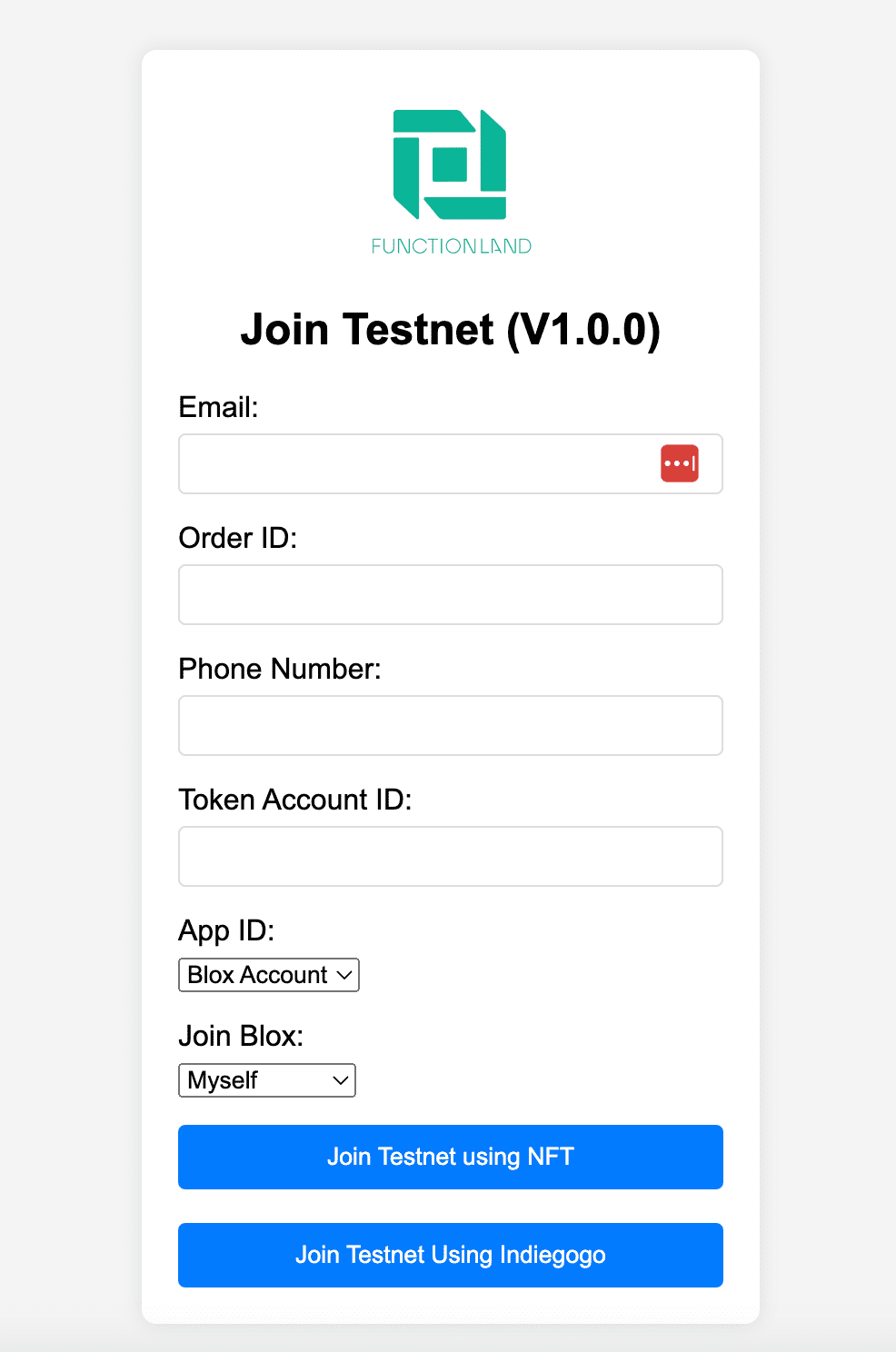
- Or you can manually visit the testnet page at Functionyard Testnet and enter your Indiegogo campaign order details and account id from the Blox app.
- For Indiegogo orders the orderid is the indiegogo order id, and for shopifu orders it is the shipping tracking number
- If the
AccountandJoinbuttons are greyed out, it means the blox is still syncing the chain data. You can check the progress of sync in theSettings -> Poolspage.
info
If after the sync is over you get any errors, you can tap on the tower icon in the home page and click "Reset Chain Data"
- In the FxBlox app, go to
Settings > Pools. Join a pool nearest to your city. Choose the one closest to you from the list. Please note, that if you choose a pool that is far from you, the request will automatically rejected by the system.
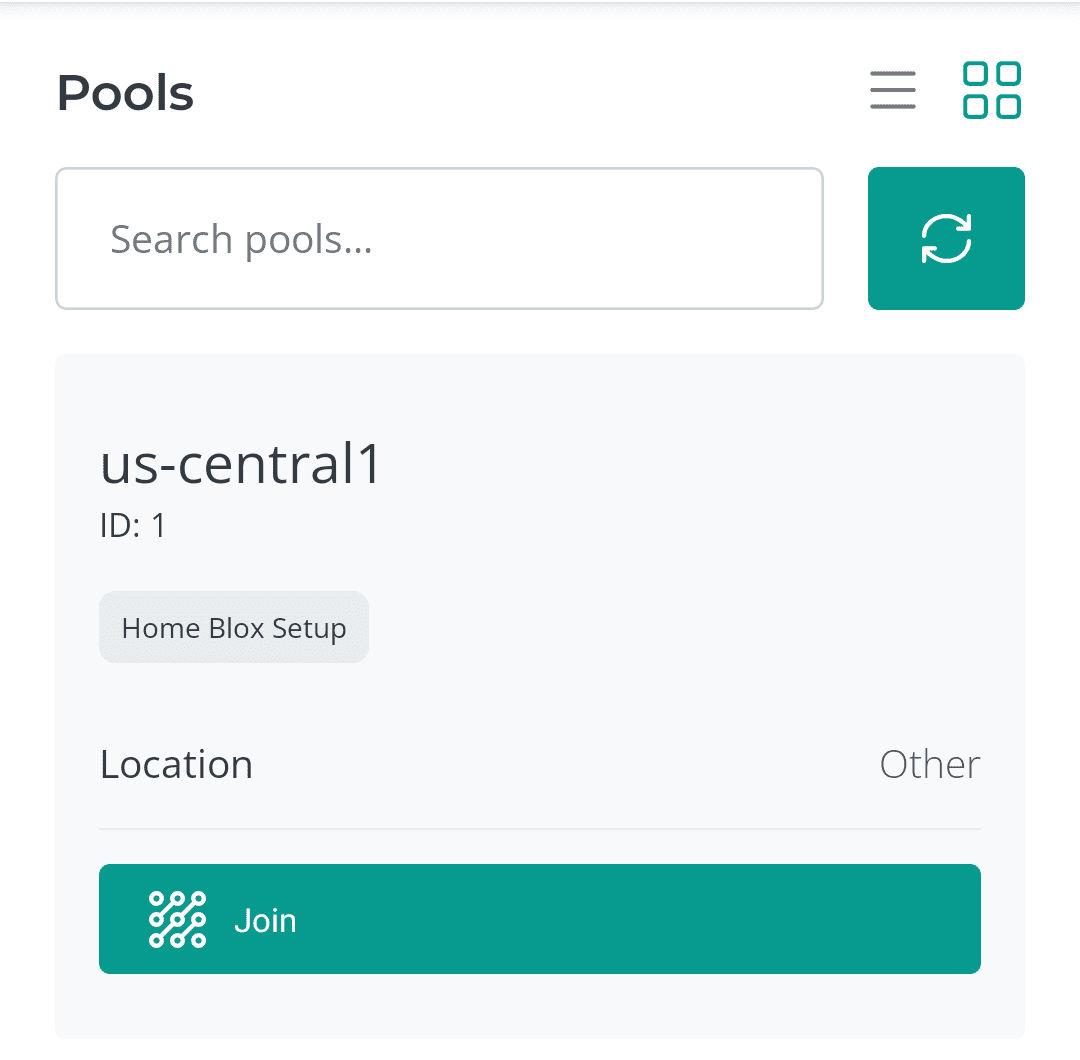
- Wait for approval from 5 pool members (may take up to 2 hours right now).
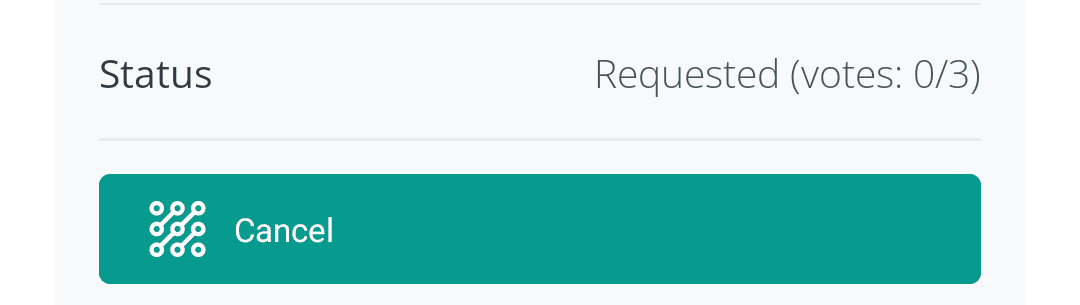
- Once approved, the pool button changes to "Leave". You can now start storing and earning. You should start using FxFotos app to maximize earnings.
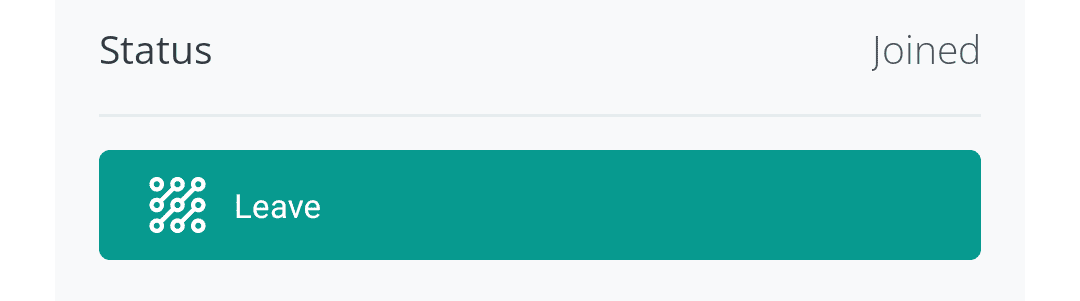
Add Multiple FxBloxes
info
If you do not already have all Bloxes added in your app, then checkout this guide on how to add them.
Every FxBlox is not automatically enrolled in the testnet. The Blox that is showing in the Blox tab, is the "Active" Blox which populates the rest of the settings. There are two scenarios that you may fall under.
Bought during Indiegogo campaign
To add any extra Bloxes to the testnet, you need to:
- Make sure you have already followed the steps above to add your first Blox to the testnet.
- Swipe left/right to display the next Blox you want to add.
- Go to
Settings->Pool, select the testnet pool closest to you. - Repeat steps 2-3 for any following Blox.
Bought Blox outside of campaign
If you bought a Blox from the available units on the shop.fx.land or a second-hand resellers site. Then you will need to send a message to [email protected] to have your Blox Account ID added to testnet backend. You Blox Account ID is shown under the User Tab after completing setup.
After this has been completed, you will have to wait a couple hours for the testnet to sync and then you will be able to join.