Android Mainnet Transition - Blox Connected
This guide is for Android users whose Blox app shows as connected to their Blox device.
✅ Prerequisites:
- Your Blox app shows "Connected" status
- FxBlox app version 2.0.1 or higher
- Your Blox account ID saved for token claiming
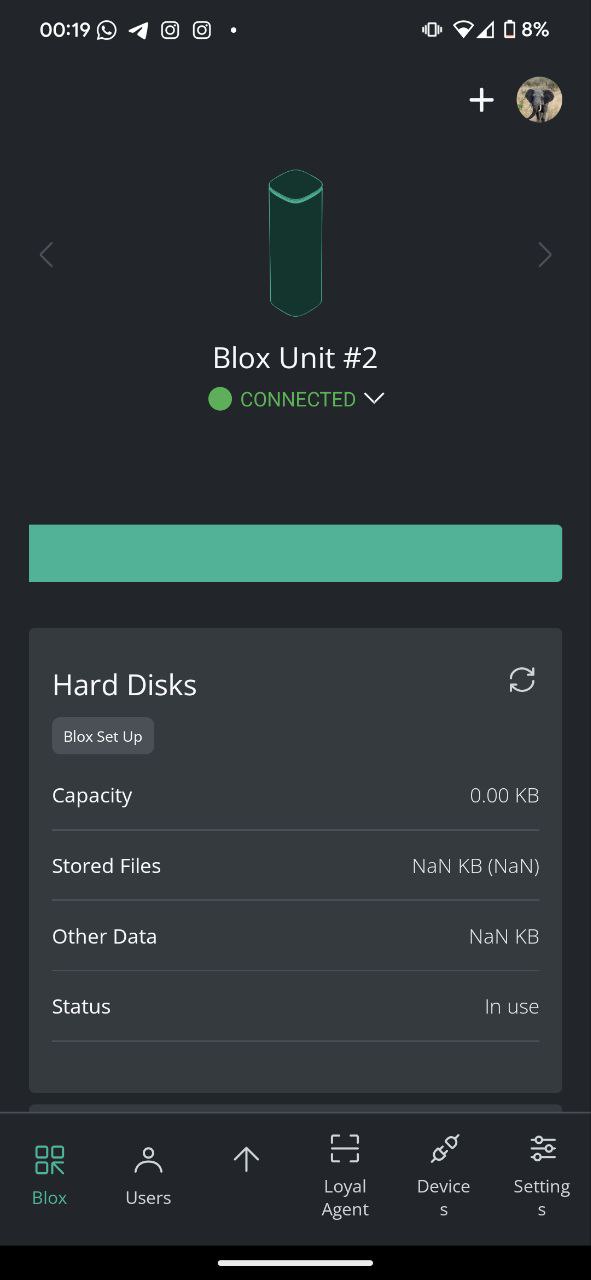
Step 1: Update Your App
Ensure your FxBlox app is updated to at least version 2.0.1.
- Check your app version in Settings > About (at the bottom of the screen)
- Update from Google Play Store if needed
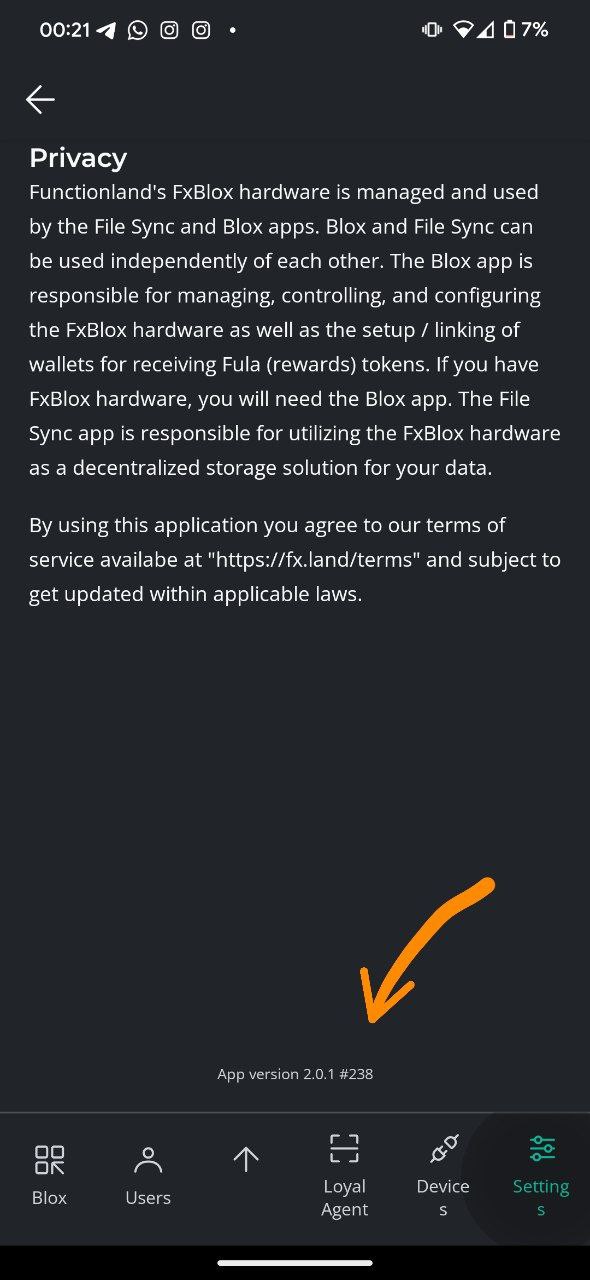
Step 2: Configure Chain Selection
Chain Selection
Default selection is Skale. If you have an authorization code, change to Base only if instructed by the team.
- Go to Settings > Chain Selection
- Ensure you are on the correct chain (Base/Skale)
- Click the "Add and Switch to Skale/Base" button
- This will open MetaMask
- In MetaMask, ensure you are on the same chain selected in the Blox app
Step 3: Close and Restart Apps
- Close both FxBlox app and MetaMask completely
- Re-open the FxBlox app
Step 4: Switch to Mainnet
- On the home screen, you'll see a "Switch to Skale/Base" button
- Click on it - this opens MetaMask
- Wait a few seconds on MetaMask
- You'll see a "Go back to application" message
- Switch back to the FxBlox app
- The button should disappear
Success Indicator
When the "Switch to Skale/Base" button disappears from the home screen, the transition is successful!
Step 5: Join Global Pool
- Go to Settings > Pools
- Join the Global pool
Step 6: Verify Rewards
That's it! You should now see:
- Rewards displayed on the home page
- A Claim button below the rewards when rewards are available
Congratulations!
You have successfully transitioned to mainnet! Your rewards will now accumulate and you can claim them when available.
Troubleshooting
If you encounter issues:
- Ensure your Blox device is powered on and connected to internet
- Try unplugging and replugging your Blox device
- Wait 2 hours after setup for the Blox to fully update
- Visit our Support page for additional help
Next Steps: Monitor your rewards on the home page and claim them when the claim button appears!